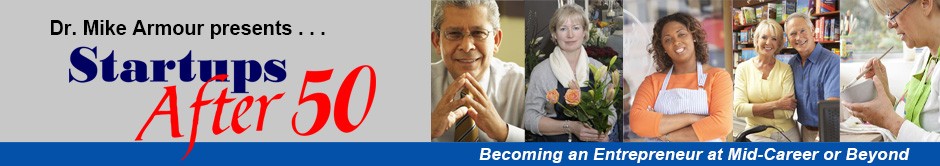Killing Several Marketing Birds
with One Cost-Free Stone
Mike Armour
For owners of business startups, there's no greater concern than stretching every marketing dollar as far as possible. So when one tool — and a free one at that — can fulfill multiple marketing purposes, it's certainly worth considering.
Let me introduce you then to a simple tool, easy to learn and quick to implement, which can be deployed both in websites and a host of other marketing media to advance your promotional efforts. And because there's no universally accepted name for this tool, I'll just call it an "online slideshow."
Video Takes Center Stage
You've seen the explosive proliferation of video in marketing, especially on web pages. In fact, video is so widely used to promote services and products that YouTube is now the internet's number two search engine, second only to Google.
As a result, web designers increasingly turn to video to tell their story. They know that internet users are now conditioned to glean much of their information about products and services from visual presentations.
Video, however, is time-consuming to produce and edit. And to have video with good color balance, crisp focus, and studio quality sound, you must be ready for a considerable investment in both equipment and editing software.
Moreover, while powerful editing software is available for less than $150, becoming proficient with it involves a definite and somewhat protracted learning curve.
A More Affordable Option
As the founder of a startup, you may not have the luxury of investing the time and money which online video requires. And your budget probably precludes having a professional produce videos for you.
Which is what makes online slideshows an ideal medium for new, cash-strapped businesses. Online slideshows give you much of the bang of video, but without the time, cost, or learning curve that video demands. To produce an online slideshow, you only need a copy of PowerPoint (or software that creates PowerPoint compatible files).
As its name implies, an online slideshow is a sequence of still images laid out to accomplish the same purpose which you might otherwise achieve with video. The images are simply individual slides within a PowerPoint presentation. When people see your slideshow, whether on your web site or elsewhere, it appears in a viewer which looks much like a video player.
Making Online Slideshows Browser-Friendly
Unfortunately, web browsers do not have the facility to run PowerPoint files in their raw form. Thus, once you've finalized your slideshow, you must upload it to an online service which translates it into a usable format for browsers. This translation normally takes about two minutes and is free.
The most popular sites which provide this service are Microsoft's Windows Live SkyDrive and SlideShare. (Sometime in 2014 SkyDrive will be rebranded as OneDrive.) With both services you start by creating a free account, which reserves several gigabytes of free storage space on their servers for your slideshow files. Then you upload your file.
Once the service has translated your upload, your slideshow is displayed in a viewer. You can step through the presentation to be certain that you are satisfied with the results. If not, you merely make adjustments on your PowerPoint, then upload it again.
Either on the viewer itself or in close proximity to it you will find a button labeled "Embed." Click on it and a pop-up window will provide you a snippet of code. To deploy your slideshow on the internet, simply copy this snippet and paste it into the code for any web page or blog.
When a browser loads this page, your slideshow will now appear as though it is hosted on your own website. And the the display will automatically add a Share button so that viewers can use social media or email to send friends a link to your slideshow.
Be Part of the Search
But the fun is only beginning, particularly if you use SlideShare. You can think of SlideShare as the slideshow equivalent of YouTube. It's a searchable site, which people use for research on hundreds of topics.
For research, in fact, SlideShare has certain advantages over YouTube. With an actual video you must watch for several minutes before you know whether (or how well) it's going to address your concern. With a slideshow, you can quickly navigate through the content and determine its usefulness.
Presentations uploaded to SlideShare and marked for public viewing (the default) are available to any visitor to the SlideShare site. To improve the search process and help people find your slideshow, you append topic tags to your presentation. And SlideShare encourages you to use your slideshows to promote your products or drive traffic to your own web site from links within your slideshow.
Additional Bells and Whistles
This, then, opens up the possibility of using SlideShare to host slideshows which may not be a good fit for your website, but which could help some phase of your marketing. Load these shows on SlideShare, then connect potential customers and clients to them with a standard link in an email promotion or newsletter.
Using this technique, you can even start using slideshows for marketing before you have a website. And unlike video, which requires a timely re-edit to make changes, you can post revised and updated presentations with a few clicks in PowerPoint and a quick upload.
For a small monthly fee SlideShare also allows you to restrict access to particular slideshows. This is called "private viewing." Many consultants and trainers use this feature for slideshows which they want clients to review in preparation for a consulting session or training program.
The paid service at SlideShare also allows you to create a custom pop-up at the end of your slideshow to capture lead information.
Slideshows Done Right
It defeats your purpose, however, to slap just any PowerPoint presentation on your website as a slideshow. Careful design considerations must be taken into account as you create your underlying PowerPoint file. I've therefore posted a tutorial elsewhere on the web site on developing and deploying online slideshows.
The tutorial gives you practical, how-to tips on designing engaging slideshow presentations. And it concludes with two superb examples of slideshows which are done well. These examples are worth checking out, even if you skip the rest of the tutorial.
This article first appeared in Encore Entrepreneur inbox magazine on February 11, 2014.