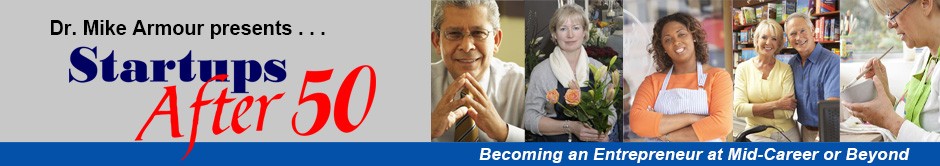Never Waste This Valuable
Marketing Space
Mike Armour
You've no doubt heard the old real estate adage about the three things which determine the value of a property: location, location, location.
This same principle holds true in marketing. Whenever you produce marketing materials, some locations on the piece are more valuable than others.
Locations Above the Fold
As a first guideline, the uppermost portion of your piece is far more valuable than the space below it. We speak of this as being "above the fold."
The term comes from the newspaper industry. When you pass a newspaper display in a store, you don't see the entire front page. You see only the portion above the fold. Your spontaneous decision to buy is prompted in large part by the headlines and stories that appear in the precious piece of real estate above the fold.
In a similar way, the most powerful messaging location in marketing pieces is above the fold. If you send out a mailer in the form of a letter, the reader will pull the piece form the envelope and open the top fold. What the reader sees in this first glance at your content — the information above the fold — is pivotal.
The reader will either react by saying, "This looks interesting. Perhaps I should read further." Or by saying, "This isn't for me. Trash it."
And the "above the fold" principle is doubly important for web pages. Of course, there's no fold in a web page. But there is a visual break at the bottom of the screen. In "web speak," the content which precedes the first screen break is considered above the fold.
Once you start tracking viewer behavior on your web pages, you will immediately see the importance of the space above the fold. With free tools like Google Analytics, you can regularly monitor how long people remain on any given web page before leaving.
The data will probably shock you. Studies have repeatedly confirmed that the typical internet user makes the decision to stay on a page in less than four seconds. And many make the decision to leave in less than two seconds. (This is called the "bounce rate" in internet marketing.) When you review your Google Analytics data, you're likely to be surprised at how many people leave your site in less than ten seconds.
Evaluating What's Above the Fold
So look at each web page and ask yourself, "What will people see above the fold in less than four seconds? And will what they see be engaging enough to hold them?" If you can't answer this last question with an unequivocal "Yes," it's time to redesign the page.
And what should readers see in the first four seconds to hold them on your page? They should see at least one of the following:
- The promise of a distinct benefit that holds strong value for them
- The promise of a solution to some vexing problem which they face
- The promise of relief to some pain or discomfort which they are experiencing
- A compelling question that leads them to read on
- A bold claim or a surprising statistic that rouses their curiosity
- An engaging graphic or image (tied immediately to your content) which piques their interest
It was once much easier than it is today to capitalize on the space above the fold on a web page. Not that long ago, most computer screens were rather uniform in their layout and resolution.
Today, however, with the proliferation of web-enabled devices, people look at your web page in a host of different display formats. What's above the fold on one device may not be above the fold on another.
This is why it has become increasingly important to design a web page so that it is automatically adjusted in size based on the aperture (the viewing area) of the device on which the page is displayed.
And the page should be designed so that on particularly small apertures (like smart phones) the viewer is presented with a completely different version of your web page, but still one which still presents the reader with as much engaging content as possible above the fold.
Firefox and some other web browsers now have a display option which allows you to see how a web page will appear on devices of different sizes. This is a handy, quick way of seeing what appears above the fold if people view your web page on a tablet or laptop rather than a desktop computer.
The Most Important Spot in the Most Important Space
Decades ago the newspaper trade learned that the most valuable piece of real estate on any page is the upper right hand corner. That's where you'll see the lead article for the front page. If there's a banner headline on that page, it will be tied to the story which is in the upper right corner.
Because Westerners read left to right (in contrast to the Middle East, where languages such as Arabic read right to left), we learn to scan things the same way. We start our scan to the left of something we look at, then move rapidly to the right, stopping at the visual break which forms the right margin. There our eyes stop, just as in reading the lines of this article, your eyes pause momentarily at the end of each line.
News editors quickly learned that they needed to have their most attention-grabbing material at the point where the reader's initial quick skim of the page came to its first stop — in a word, in the upper right corner. Because of this universal practice in the newspaper industry, we have all become accustomed (unconsciously) to focus first on what appears in the upper right portion of a printed piece.
This is why internet marketers put their special offers in the upper right section of a web page. And they design their layout so that the complete content of the offer appears above the fold.
For instance, if you want people to sign up for your free newsletter, the signup form should be in the upper right portion of your web page. Or if you are offering a special discount on a given product or service, you probably want to position your offer above the fold and to the right.
Use this same layout technique for other marketing materials. When people look at your promotional brochure, at the card-type mailers you send out, or at your ads in hardcopy publications, what appears in the upper right hand corner?
If it's your picture, move it. If it's your company logo, move it. If it's a picture of your facility, move it. Reserve this space entirely for the one message that is most important in your piece.
Conversely, the least important space on a web page, in display ads, or in promotional publications is the left column. Notice again that newspapers use the left column of the front page for stories of secondary importance, often a feature story which is not genuinely "hard" news.
Thus, if you have a sidebar navigation menu on your web page, never put it along the right column. Put it to the left. If you feel it important to have your picture or your company logo on a page, put it on the left side. Even the upper left side is okay. Just don't slide them into the valuable real estate on the upper right side.
A Habitual Scanning Pattern
With technology that monitors eye scanning patterns, we are able to isolate the most common way in which people engage a web page. The movement is right, then down the right side. This is why Facebook and others stack their ads in a column along the right side of the page.
And because people spend so much time on the internet, it's a safe assumption that they have become conditioned to scan printed material in much the same way.
So whatever the marketing piece, if it's anything larger than a small card or small display ad, always put your most creative effort into what displays in the upper right hand corner and directly beneath it.
This article first appeared in Encore Entrepreneur inbox magazine on May 9, 2014.