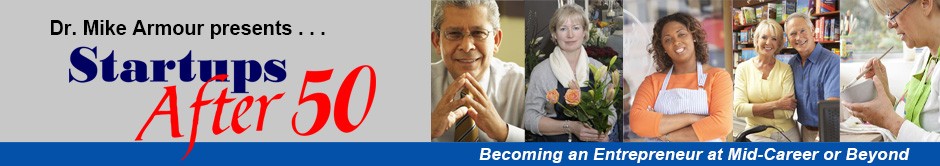Synopsis
Online slideshows provide a simpler and less costly alternative to producing video for your web pages. They do not require expensive equipment or elaborate editing software, as is the case with video. And they are far less time-consuming to produce.
In Part 1 of this tutorial we look at these and other advantages of integrating online slideshows into your marketing effort.
Author: Mike Armour
See two stellar examples of great slideshow productions at the end of part 3 of this tutorial
SlideShare: Marketing with Online Slideshows
Part 1 of a Three-Part Tutorial
Taking Advantage of Online Slideshows
Anyone with access to PowerPoint can create impressive slideshows that work seamlessly as marketing tools on web pages, blogs, social networks, newsletters, emails, and sites like SlideShare. And these benefits are yours at virtually no cost.
Over the course of this tutorial we will explore four topics:
- the advantages of using online slideshows
- strategies for deploying your slideshows
- the pros and cons of the two major sites which host slideshows
- and most importantly, specific guidelines for producing effective shows
First, however, some general considerations are in order. To be truly effective, slideshows need to be custom-designed for the web. Unimaginative, plain vanilla PowerPoint presentations simply will not do. Your slideshows should be eye-catching, simple to follow, concise, and easily read, especially when reduced to the small aperture of a smartphone.
Caution is also in order when converting otherwise great PowerPoint presentations into slideshows. PowerPoint decks used in typical business settings are rarely suitable for online slideshows. The fonts and graphics are usually too small. The presentation itself is probably too long. And the slides are likely to be too wordy. Thus, before you deploy existing PowerPoint material to the web, you will want to rework it completely.
Why Slideshows? Why Not Video?
The internet has conditioned users to expect video material on high-quality sites. Video has proliferated across the web to such an extent that YouTube is now the second largest search engine on the internet. It may seem a bit antiquated, therefore, to suggest using slideshows as online marketing tools.
Yet online slideshows present some distinct advantages. While they are not a replacement for video, they can be an excellent complement to video. And for cash-strapped startups, slideshows are less costly than videos in terms of both dollars and time.
To produce videos with a good color balance, sharp focus, and quality sound, you must be prepared for a considerable investment in equipment and editing software. With PowerPoint you can create your entire production with a piece of software that's probably already on your computer.
Moreover, while superb video editing packages are available for less than $150, developing proficiency with them demands no small investment of time. There's definitely an extended learning curve with video editing software that's not generally the case with PowerPoint.
Online slideshows also offer these additional advantages.
- They are easily edited and revised. Changes require nothing more than a revision of the original PowerPoint file.
- They can embed active links which send viewers to specific pages or product descriptions on the web.
- When embedded in a website, slideshows appear to be hosted on your own site, even though the show is being generated by a remote hosting service.
- Basic hosting services, adequate for your early needs, are free and work seamlessly with your website or blog.
- Slideshows can be used in marketing applications well beyond websites, blogs, or social media pages.
- Hosting sites like SlideShare allow you to add an audio track to your slideshow.
- Slideshows are so quick and easy to build that you could have several on your website to highlight different aspects of your products or services. And you could do this for a comparable investment of time required to produce one video.
- Unlike a video, which users may have to watch for several minutes before determining whether it contains the information that they are looking for, slideshows can be scanned quickly to get an overview of the content or to isolate a given section that is relevant to the user's interests.
As with video, extensive use of slideshows on a website has another indirect benefit that is often overlooked. In determining how to rank a web page, Google considers the average amount of time that people spend on that page once they land on it. If you have engaging slideshows which people are drawn to peruse, you are increasing your time-on-page average and having a positive effect on Google's ranking of your page.