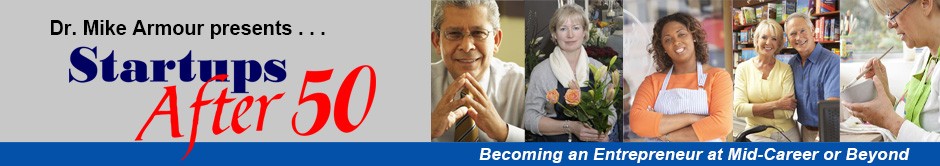3 Critical Design Considerations
for Your Business Card
Mike Armour
Your business card may be small, but it makes a BIG impression. In all likelihood you will hand it to hundreds of people. And for most of them it will be their first opportunity to make judgments about the quality and professionalism of your business.
A few weeks ago I wrote about common business card mistakes, especially with startup businesses. In this issue I want to look at some considerations which should go into the design of your card.
1. Choose a standard size for the card. In the U.S. that means a card which measures 2 inches by 3.5 inches.
Some designers might urge you to use an oversized or oddly-shaped card so that yours will stand out from others. But if you succumb to this advice, what you will really create is a nuisance.
Think about what you do with a business card when someone hands it to you. If you want to hold onto it, you need to put it someplace where you won't lose track of it. If you're at a networking event, you probably add it to a stack of important cards that you've already collected. If it's a business meeting, you probably tuck it into a pouch inside your notepad cover. In other cases you may slip it into a credit card pouch in a billfold.
In each of these cases the oversized business card is a misfit. It doesn't stack neatly with other cards. It doesn't fit in pouches designed for credit cards. You really have no good place to put it. So why create that same frustration with people to whom you give your own card?
2. Choose fonts carefully. This means both the style of your font and the size of your font. You have limited real estate on a business card, so you want to use the space efficiently. And at best, your font size will be somewhat small, much smaller (in general) than the size that you would use for writing a letter.
The challenge is to have a font-size that is small enough that you can fit your entire message on the card, yet without reducing the size of the fonts so much that people have trouble making out certain words or numbers. This is where your choice of font styles plays a pivotal role. In general, small fonts are more readable if they are from the san-serif family.
If you're not familiar with this term, open a word processor on your computer and type two sentences in separate paragraphs. Highlight one sentence and choose Times New Roman as the font for it. Now format the other sentence with Arial.
The first paragraph is a "serif" font. "Serif" is the printing term for those little horizontal feet at the bottom of letters like "f" and "h" or capitals like "A" and "R." You will see that letters in the Arial sentence do not have these feet.
Now highlight both paragraphs and set their font size to 11. Notice that the letters in the Arial sentence appear larger and easier to read than those in the Times New Roman sentence. When fonts are of identical size, san-serif styles are generally cleaner and more easily read, especially as the font size becomes quite small.
However, there are other considerations to take into account in choosing a font family for your card. It's not enough simply to choose a san-serif typeface, because there are significant variations in the san-serif family.
To illustrate, highlight the Times New Roman sentence and format it with the Verdana font. Verdana is a san-serif style. Notice the contrast between the sentence using Verdana and the one using Arial. The letters in Verdana are proportionately much wider than their counterparts in the Arial sentence.
Verdana is actually much easier to read than Arial, which is why Verdana is a font of choice for many web sites (including StartupsAfter50.com). But where space is limited, as on a business card, a font more akin to Arial is likely to serve you better.
Does this mean that you should never use serif typefaces? Not at all. Serif fonts are the historic typefaces of the publishing and newspaper trades. They therefore convey a feeling of tradition and formality which often are beneficial. As a rule of thumb, however, you should restrict the use of serif fonts to elements of your business card that will appear in a larger font size.
3. Make "white space" work for you. White space makes the printed elements and the graphics on your card stand out more boldly. Your card should have more space that is blank than space that is covered with content.
One of the most common mistakes of new business owners is trying to squeeze too much information onto their business card. This easily leads to a card in which all of the elements seem run together, giving a cluttered, non-professional feel to the card. White space, used well, prevents this from happening.
Remember, when you hand someone your card, they are normally going to glance at it only for two or three seconds before putting it aside. What information will stand out in their minds when they make that hurried glance? And later, when they come back to your card, how easily will they be able to retrieve the information that they are looking for?
Your card should be laid out so that each critical element stands out prominently, separated from other elements by white space. Your name is obviously one of these critical elements. So too is your company name and your contact information. Your card may also contain other critical elements, such as a logo, a tag line for your business, or a short in-line list of key services that you provide.
Once you've identified your critical elements, you should then rank the elements in terms of which ones should draw the reader's eye first. Your contact information ranks at the bottom of this list. Just above it is your logo. How you rank the other elements depends on the message that you want that first glance to convey.
As a rule of thumb, you denote the lower ranking elements of your card by giving them a smaller font size or by positioning them toward the left side or the bottom of your card. Your most important information should be higher and to the right. This is because our eyes naturally focus first on what is in the upper right quadrant of any printed material that has a variety of graphic elements.
And always keep in mind that less is often better. Your business card has a brief moment in which to communicate its core message. Don't take up needless space with things like additional phone numbers or multiple email addresses. And if you use taglines or a list of services, keep the wording to a minimum.
I have a business card on my desk right now from a business in my neighborhood. It violates almost every principle that I've outlined in this article. The card has no single focal point, because it promotes senior discounts, the fact that the company's work is insured, an offer of free estimates, a list of the credit cards that the business accepts, and a tagline emphasizing its affordable rates.
As you can imagine, none of these messages stand out because they get lost in the clutter. Learn from mistakes like this and make your card clean, concise, and crisp in its message and formatting.
This article first appeared in Encore Entrepreneur inbox magazine on January 23, 2014.