Are You Making These Mistakes
with Your Business Card?
Mike Armour
One fact alone should make you determined to have a quality business card: unless you have a high-traffic website, more people will see your business card than any other item in your marketing inventory.
Yet business cards do not always serve us well. Or at least not as well as they should. Startups in particular make common mistakes in the design and production of their cards. Here are some of the most serious mistakes that you want to avoid.
1. Failing to understand the greater purpose of a business card

When I ask people why they use business cards, the typical response is something like, "So people will know how to get in touch with me." In other words, they see a business card primarily as a means of imparting information.
The primary purpose of a business card, however, is to make a positive first impression on someone who knows little or nothing about your business.
Think of the most frequent situations in which you give someone your card. It's normally when a person has just met you for the first time. For people like this, your card is their first impression of your business.
If you want to make a quality impression, you need to have a quality card. I've known small business owners who would never think of passing out low-quality marketing materials who nonetheless hand out business cards which make a less-than-flattering first impression.
Designing a great business card is doubly important when launching a business. In the opening months of a startup, three priorities are uppermost: building interest among potential customers, building credibility for the business, and building momentum for transactions and sales.
A great business card can advance each of these priorities. Produced poorly, however, it may actually impede them.
2. Printing cards on your own computing equipment
Startups are always looking for ways to save money. It's very tempting, therefore, to buy "do-it-yourself" business card packs at an office supply store and print your own. Resist the temptation.
Even the highest end, most expensive office printers cannot turn out cards of the quality that offset presses produce. People will notice the difference, unconsciously if not consciously. And if you print any type of photo or colorful logo on your card, offset printing is a must. Why?
The printer on your computer probably has a maximum printing density of 300 dots per inch. That may sound like a lot. But offset printing gives you a density of 1200 dots per inch or even higher. The added detail means that pictures will always have more eye-catching "pop" when printed on an offset press.
The offset process also allows you to fine tune the colors in photos and logos in a way that's largely impossible on typical office printers, particularly inkjets. And the boundary between adjoining colors will always be sharper with offset printing.
Still another advantage of the offset approach is the ability to print raised type. If you run your finger across a page with raised type, you can feel the letters or logo.
Cards with raised type will usually cost slightly more. But it's well worth the investment. Because it looks more expensive, raised type creates a strong professional impression — similar to the one you would get at much greater expense with embossing.
You can have the entire card printed in raised type. which is what I always do. As a minimum the company name and logo should be in raised type.
I should add, however, that I do use the "do-it-yourself" kits in one situation — when I'm designing a new card and I want to try out several variations on the card before finalizing a decision. It's a cheap and effective way to do some field-testing of your new design with friends and colleagues.
3. Using card stock that is too thin
What's the first thing people do with your business card. Read it? Not really.
The first thing that people do with a business card is feel it. The card has a certain texture and weight which they notice as soon as they take it in hand.
If you use a light-weight business card, you'll make a light-weight impression. That's another reason for not using your computer to print your business cards. Those "do it yourself" business card sheets sold at your office supply store are on thin paper stock.
So even if your printer does an otherwise great job of producing your business card, the light-weight stock on which it is printed will leave an amateurish impression.
Incidentally, don't suppose that you can avoid this problem automatically by taking advantage of the inexpensive business card offers that you see on the internet or advertised on TV. A number of companies making these offers print the cards on relatively thin stock.
Now, there's nothing wrong with buying cards over the internet. Just be sure that you know in advance the weight of the stock that the supplier uses. It should be at least 100-pound paper and preferably should be card stock.
4. Not matching fonts, color patterns, and the graphic design with other marketing materials
Before you design your business card, you should make fundamental decisions about the graphic design you want to represent your company. What font will you use for the company's name? Will the company's name be in color on your letterhead? What color themes will predominate in your marketing materials?
Your business card should then conform with these guidelines. If nothing else, your letterhead and your business card should provide a uniform graphic look. Think of what your business card would look like clipped to the front page of a business letter. Would the card and the letterhead seem to tie together thematically from a design standpoint? If you want to make a professional impression, they should.
In fact, I print business cards on stock of the same color as my letterhead and envelopes. Professional print shops will be able to help you make this kind of match.
5. Using colors with poor contrast
How long do most people look at a business card before slipping it into a pocket? Only a few seconds, right? In those few seconds you want the message on your card to grab their attention.
This means that the foreground colors need to contrast sharply with the color of the card stock or with any solid background on which it appears.. Dark gray print on lighter gray backgrounds may work in some contexts, but rarely on business cards. The same can be said for many combinations where the background and foreground are simply different tones of the same hue.
Contrast is particularly important for the portions of the card that have the smallest type elements. People should not have to strain their eyes to make out your email address or phone number. If they can't make it out with a quick glance, you either need to increase the font-size or the color contrast.
But If I've Not Convinced You
Despite all of my admonitions to the contrary, you may still decide that you want to print your own cards. If so, choose the right kind of "do-it-yourself" kit. Most have cards with perforated edges and you tear the cards out of the sheet after printing.
More expensive options have precut cards that you peel off of an underlying sheet once they are printed. This is a better way to go. Perforated cards never give you the smooth edge of these peel-off cards. People run their fingers along the edges of cards. If they feel an irregularity from the perforation, they will immediately know that you did not care enough to print your cards professionally.
Moreover, the peel-off cards are usually a thicker stock and have a better feel. The one downside to peel off cards is that you can't print on both sides of them. But if you want a two-sided card, you should only consider print shop options anyway.
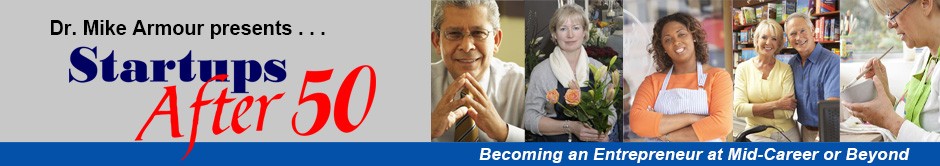
We are using up business cards that Carey had printed by a Printer years ago for Smiles Balloons. Just blue card stock with logo & phone # – some had e-mail address. Carey use to have photo cards showing our Balloon Arch’s & Columns w/text printed over pictures.
We have always used Professional local Printers..
Now we are redesigning for new cards. Thinking simple, but impressive, what would you suggest for info on card(s) that would look Professional ?
Marilyn,
I’m planning another article soon on what should go into a business card design. But for the moment, let me mention a couple of things.
I like the fact that you are talking about something simple. Professional appearances always have an air of simplicity about them, mostly by avoiding overcrowding of elements on the card and not oversupplying information.
A colorful graphic can also add an air of professionalism. Yet the graphic, too, needs to be simple. In your case, perhaps a cluster of three balloons in primary colors. You might try one graphic with the strings all tied together, as though they were all held in someone’s hand. And another graphic in which the strings are a bit wavy and hanging free, as though the balloons are floating free. Try out both looks and see which one seems to work best.
You might also consider two options with the positioning of the graphic, one with the balloons on the left side of the card, the other with them on the right. The two positions will create distinctively different “feels,” and you may like one much better than the other.
I can’t remember if you and Carey have a tagline for your business. If you do, you might consider having the tagline either along the top of the card or along the bottom. You probably would want to have it along the top and positioned so it ties in visually with the balloons. Since the color will attract people’s eyes first, it could be great if the same glance took in the tagline.
I hope these suggestions are helpful. Thanks for commenting on the article.
Mike