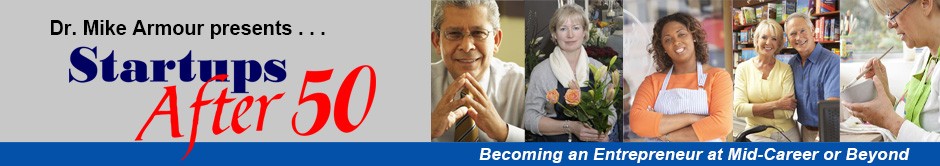What? No Website? What a Horrendous Mistake!
I was recently taken aback by a statistic that I saw in Forbes. About 53% of all small businesses, it seems, (or around 12.2 million of them) have no web site.
This in an age when the yellow page industry is in its death throes and newspaper advertising is plummeting because people are searching for businesses on the internet.

That being true, how can anybody in business today opt to forego a web presence? It's a very unwise decision.
Of these businesses without a website, I don't know how many of them are owned by men and women in their 50s, 60s, and 70s. But my intuition tells me that it's a disproportionately high percentage of them.
If you're one of these encore entrepreneurs without a website, my purpose in this article is to show you how simple and how essential it is to create one. When I started my business in 2001, the smartest thing that I did in the first three months was to develop a website.
Over the years this one move has paid immeasurable dividends and brought me untold new business. It's simply short-sighted to do business today without a web presence.
Here are just a few of the reasons why you should have a business website, even if you are in the earliest phases of a startup.
Having a Website Builds Credibility
Potential customers today assume that any viable, substantive business will have a website. When they discover that you do not, they may immediately have reservations about doing business with you. You lose credibility in a world where credibility is absolutely essential for business success.
Now, I'm not talking about having a website that is optimized to get top rankings in Google. That may come later. But your initial goal is to have a web presence which validates your business as a legitimate, going concern when potential customers check you out.
Having a Website Professionalizes Your Email Address
Not just your website, but all of your marketing materials should be designed to further your credibility. And one of the simplest ways to create credibility is to appear professional.
Elsewhere, in a recent blog I've written about the non-professional image which a business owner conveys when his or her email address is an account on Gmail, Hotmail, Yahoo, or one of the other free services. These types of email addresses scream, "NOT TRULY PROFESSIONAL!"
Securing a domain name for your website (which generally costs less than ten dollars) allows you to use the email features of your domain name even before you have the site up. Your business cards, stationery, and marketing materials can therefore include an email address that enhances the professional way in which your company presents itself.
Having a Website Allows You to Appear
"Bigger than Life"
For the most part, no one who sees your website can determine whether you have one employee, ten employees, or a thousand employees. Even though your business is tiny, it doesn't have to appear tiny on the web.
I'm not talking about using your site to deceive people. I'm simply saying that sites do not generally list every employee in the company or even mention how many people work for the company.
As a result, the message on your website can compete head-to-head with the message of much larger, long-established businesses in your field. To the internet user, you and these other companies look like peers, like competitors. By positioning you this way, the website again enhances your credibility.
A Website Is a Prerequisite for Having a LinkedIn Page
While billions of people are on Facebook, the social network site that is most significant for businesses and professional people is LinkedIn. It's a particularly good place for generating business-to-business contacts and leads. In addition to your personal page on LinkedIn, you can also have a company page. But only if the company has a website to which the page can be linked.
It's Easy and Inexpensive to Create a Basic Website
When I brought up my first website in 2001, it was still a daunting task for anyone without good programming skills. There were few software tools to simplify the job. And most of the code for a web site had to be typed line-by-line.
Today drag-and-drop technology has changed all of that. You can literally design and deploy the home page for a web site over a couple of cups of coffee — without knowing anything about writing computer code.
The software tools to accomplish this task are available at minimum cost and are often provided free of charge by your ISP. (ISP stands for "Internet Service Provider." It's the company which connects your website to the internet.) So even if you don't have a young computer-savvy nephew to design a website for you, there's no reason you can't do it yourself.
The Basic Steps to Take
If you're a complete novice when it comes to setting up web sites, here are the steps you need to take
- Identify your Internet Service Provider (ISP).This is the company that will host your website. "Hosting" merely means that your web pages are physically resident on the ISP's computers. The ISP then uses established protocols to make your website visible across the web. Reserach different providers and select one on the basis of these criteria:
- Does the ISP have tools that allow you to purchase your domain name rather inexpensively? (Most ISPs sell domains for $10 or less.)
- Does the ISP provide free templates and software to create your own website?
- Are the ISP's monthly hosting fees reasonably priced (tyically in the $20-30 range)?
- Choose a Domain Name and Purchase It. This is actually one of the hardest parts of the process, because with so many millions of websites now, names that you would like are often already spoken for. ISPs will have simple-to-use tools to let you determine if your preferred name is available. If it is not, the really good ISPs will suggest variants of the name which are still available. For further help with finding a good name, check out my blog on "7 Tips for Choosing a Good Website Name."
- Set Up Your Email Account. As soon as your purchase of the domain name is confirmed (which is usually within seconds), follow the ISP's instructions for setting up one or more email accounts. There is no additional fee for email service, and you are usually free to open dozens of email accounts associated with your website. As I mentioned earlier, you can use these email accounts before you add pages to your web site.
- Design Your Home Page. Using the free templates and software which your ISP provides, develop your initial home page. The template you choose should allow you to add content to the page merely by typing in designated areas. The software should also provide a simple means of uploading pictures to the site and locating them on the page. Once the page is finished, follow the ISP directions for activating it (or uploading it, as the case may be), and Voila! You're in business.
Finding an Internet Service Provider
Since I've emphasized finding a good ISP, and with you having thousands to choose from, it's only natural that someone would want to know which ISP I use. For several years now all of my sites have been on www.1and1.com, which specifically targets its services to small businesses. (Incidentally, I'm not paid to endorse them.) I've worked with other ISPs in the past. But in terms of reliability, customer support, and ease-of-use, 1and1.com is my hands-down favorite.
Perhaps the best-known web hosting service at present is www.GoDaddy.com. I've not recommended them in the past because their site did not feel particularly targeted at the needs of small businesses. Recently, however, they have completely repackaged their site and their services to take a more business-friendly approach.
Another Shocking Statistic
And finally, if nothing else in this article has spurred you into action, perhaps this will. Exactly 20 years ago this month, in October 1993, there was a grand total of 228 web sites on the internet. No, that's not a misprint. A total of 228 websites. Today there are 162 million. So if you're not on the web, you're way, way behind the times. Do something to correct that situation today.