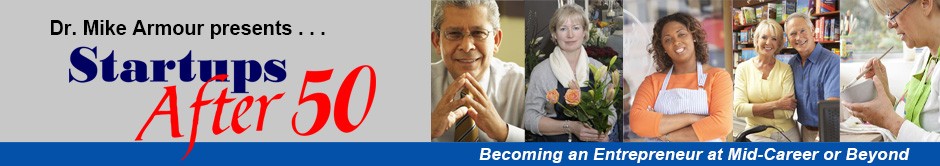Revenue and Workhour Analysis Tool Helps Service-Type Startups Make Realistic Revenue Goal Projections
Free Download
Most businesses started by encore entrepreneurs sell services rather than products. And the majority of these are sole proprietorships or a husband-wife proprietorship.
Because the family is so dependent on the success of this venture, realistic financial goals are essential from the first.
Yet without a history of sales, the new company has little data with which to forecast potential income. It's challenging, therefore, to know if revenue projections are realistic.
To help resolve this issue, I've developed a proprietary Revenue Goal Feasibility Tool. It's specifically designed for businesses which have one or two owners and which receive their income primarily from services which at least one of the owners delivers.
Businesses which market both products and services can also use the tool for establishing realistic revenue goals for the service side of the business.
The analysis at the end of the tool indicates whether your revenue goal is feasible. If it is not, the analysis allows you to identify where you may need to reallocate your workhour distribution in the business to have more time for generating revenue. The analysis may also tell you that the goal is not only feasible, but that you could actually increase the goal with the time you have available.
Download Revenue Goal Feasibility Tool
(Requires Microsoft Excel)
Video How-To Guide
The following video explains how to use the Revenue Goal Feasibility Tool. Or if you prefer, you can use the step-by-step instructions below the video.
How to Use the Revenue Goal Feasibility Analysis Tool
Once you download the tool, open it in Microsoft Excel (or a software package that can run Excel spreadsheets). If your business has only one owner, input only information for fields labeled Owner 1. For a two-owner business, provide information for both Owner 1 and Owner 2.
Dependent on the ownership and billing profile of your business, you will need to input 10 to 20 items of information. The fields for your input are highlighted by a light-blue background. Numbers displayed on a white background are computations made by the tool and cannot be modified. Now follow these steps.
- At the top of the form, in the section labeled Revenue Goal, fill in the annual gross revenue that you want your business to generate. Note that this is a gross revenue figure, not net profit. Because the tool does not capture expense information, it cannot calculate profit.
- In the next section, Days and Hours Available, the tool captures the number of workdays in your typical workweek, along with the number of workhours in your typical workday. From this input the tool computes the total number of workhours you (and your co-owner, if you have one) are giving to the business each year.
- The next section captures adjustments to the hours available for generating revenue. Here the tool gathers information about how much time you will need each week for administration and management responsibilities and for marketing. It then lets you identify how many days you will lose each year for such things as vacations, holidays, conferences, and personal commitments away from the business.
- Once these adjustments are input, the tool generates a breakdown of how many hours each year are taken up by activities other than those that directly produce income. It then subtracts these hours from the total workhours you had previously identified as time you are giving to the business. In this way the tool determines how many workhours you have available annually for actual generation of income.
- The final information gathering section has two blocks of information, but you only complete one of them. If you bill your services by the project or job, you complete the green box. If you bill by the hours, you complete the orange box. In both cases you put in your pricing information and the number of hours you typically need to complete a project or job. The orange box also asks for the number of billable hours for a typical job, allowing for the fact that not all the hours you invest in a job are necessarily billable.
- Once you have input this job information, scroll down into the analysis section just below. The analysis identifies how many jobs you will have to secure to meet your goal, how many revenue-generating hours are required in order to satisfy that many clients, how much marketing time you will have to secure each job, and other information, such as the average revenue per hour earned by the business.
- At the bottom of the analysis is a display that tells you whether the amount of time you had previously identified as available for revenue-generating activity is indeed sufficient to complete as many jobs as your revenue goal calls for. A significant overage in this figure suggests that you may be able to increase your revenue target. A significant overage indicates that you must either lower your revenue target or make adjustments in the workhours that do not directly produce income in order to free up more time for revenue generation.
- You can now start playing "what if" games with the tool. The goal is to find a good balance in workhour distribution which allows you to optimize revenue without committing to more jobs per year than your marketing can produce.
- When you finally strike that balance, the number of hours that you have designated for various functions in the business become metrics that you can use to manage your time. You can evaluate your time-usage monthly against the profile that you've developed with the tool.
- And now that you know how many jobs you need to attain your goal, you can create a marketing plan specifically tailored to finding that number of jobs.
Download Revenue Goal Feasibility Tool
(Requires Microsoft Excel)
Share This With Friends