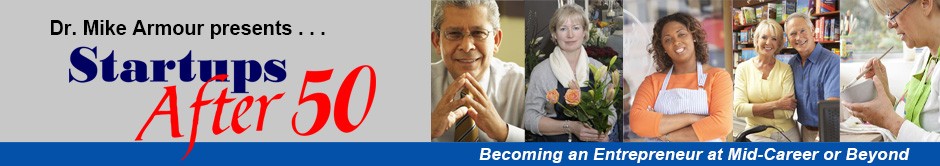Synopsis
While online videos add significantly to the visual impact of a web page, they are useful marketing tools well beyond their use on websites or in blogs.
When they are hosted on a service such as SlideShare, you can create links to the video from emails, newsletters, social network sites, and Twitter. If the slideshow, in turn, promotes links to your website, online slideshows can be made part of a comprehensive marketing campaign.
Author: Mike Armour
See two stellar examples of great slideshow productions at the end of part 3 of this tutorial
SlideShare: Marketing with Online Slideshows
Part 2 of a Three-Part Tutorial
Strategies for Deploying Your Slideshows
The reason that you need a hosting service for your slideshows is that web browsers cannot read PowerPoint files in their native format. When you upload your files to a hosting service, it translates them into a browser-friendly form. (The process normally takes about two minutes.) The hosting service then provides the feed to the browser to make your slideshow appear on the pages that you designate.
Once a file has been converted, the finished product is displayed in a viewer. This viewer, which looks much like a video player, will form the frame for the slideshow when it appears on a website. Using the viewer, you can step through the slides to be sure that everything is satisfactory. If it is not, you can make needed changes in the underlying PowerPoint file and upload it again.
Along the top of the viewer is a button labeled "Embed," which launches the process of placing the slideshow on a web page. When you click on the button, a window opens with a snippet of code. Copy this code and then paste it into the HTML code for your web page. Once this is done, browsers will automatically display the slideshow when they load your page.
The two most popular hosting sites for slideshows are Microsoft's Windows Live SkyDrive (which is undergoing a name change to OneDrive) and SlideShare. There are basic similarities between the two, but some major differences. Both will translate your PowerPoint into a browser friendly format. And both will provide the code snippet to link the reformatted PowerPoint presentation to your website. So which should you choose?
If you intend to use your slideshows only on your own website or blog, SkyDrive/OneDrive is a simple, convenient way to go. It provides you 7GB of storage space for your slideshows, and you can use the storage for any other type of material that you want. This then allows you to access the files on SkyDrive/OneDrive from any location where you can log into your Microsoft account.
Personally, however, I find certain limitations in SkyDrive/OneDrive a bit frustrating.
- Unless you use very standard fonts, SkyDrive/OneDrive may make font substitutions which distort the spacing on your slides, sometimes markedly.
- For slides with heavy graphics, there are frequent long delays in advancing from one slide to the next.
- With SkyDrive/OneDrive you have access to your slideshow only through the code snippet embedded inside HTML for a web page. As a result, you can't paste a link to your slideshow in an email or newsletter.
By contrast, the very architecture of SlideShare gives you far more options. SlideShare's basic purpose is to be an online repository of slideshows and (to a lesser extent) videos. You can think of it as the slideshow equivalent of YouTube. People use it millions of times a day to research a certain topic or to find presentations on specific themes.
In effect your slideshow becomes a unique page in the SlideShare universe. And because it's a unique page, you can link to it from newsletters, emails, text messages, Twitter — in short, from any place where you can create an active link. This means that you can send potential customers and clients to a given slideshow from a host of locations, even to slideshows that you've posted to SlideShare, but not on your website.
And because SlideShare is designed for research, your slideshow appears in the results when SlideShare visitors search on topics related to your presentation. You facilitate this search process by adding topic tags to your presentation when you upload it.
Moreover, SlideShare actively encourages you to put links in your presentation that will take people to your site, your blog, a special offer on your site, or a particular product page. You can therefore use emails, newsletters, Twitter, and social media to send people to your slideshow. And once your slideshow stokes their interest in your product or offer, it then links them to the appropriate location on your website.
You can see, therefore, that slideshows can be part of a comprehensive marketing strategy. They are not just standalone elements of a website. And you get all of this at no cost.
SlideShare also offers fee-based services that expand your options. For a small monthly charge, SlideShare allows you to create a custom pop-up form which appears at the end of your slideshow to allow you to capture leads. In addition, this fee allows you to upload files for "private viewing." Only people whom you designate will be able to see files flagged for private viewing. This feature can be quite useful in certain small businesses.
For instance, consultants can upload slideshows to which they refer clients, while keeping the intellectual property on these slideshows away from the peering eyes of the general public. Or trainers can upload slideshows for participants to review prior to a training or between training sessions.